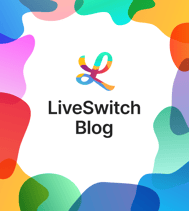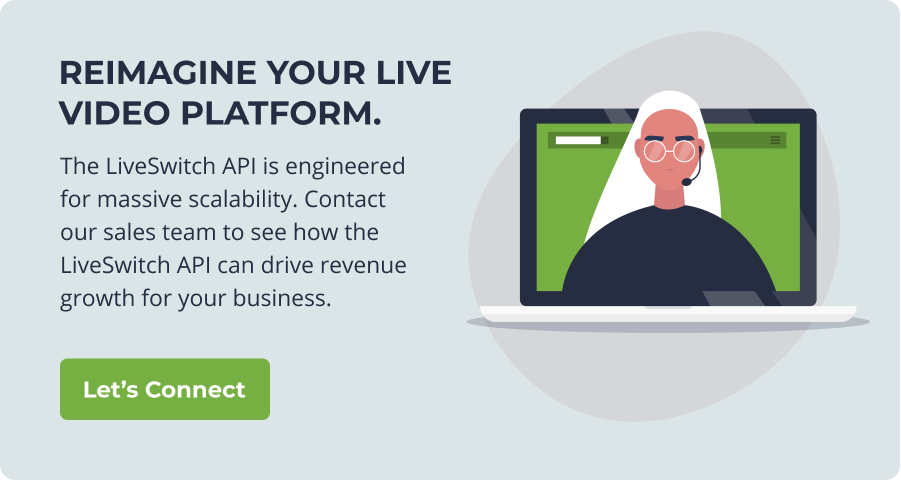Telemedicine: How to Integrate Video with Medical Peripheral Devices

Telemedicine and the associated medical peripheral device industry is expanding and new technologies are coming on the market at an ever increasing rate. While this new innovation is an exciting step forward in delivering quality care to all, device integration with video conferencing platforms can pose a serious challenge to software developers.
It is a common scenario: a hospital has invested significant capital into purchasing peripheral devices (ex. stethoscopes, glucometers, otoscopes, EKG, pulse-ox, multiscopes, etc…), only to find that they are unable to later use these devices as part of a live video consult. Or that same hospital may wish to purchase a specific device model because it is best suited to their patients needs but that device can not be integrated with their existing video platform.
In this post we will walk you through how to choose a synchronous telemedicine solution that will allow you maximum flexibility for current and future device integrations. But before we dive into the best practices we need to first have a basic understanding of how devices communicate with each other and why this poses a challenge for integration.
Introducing Protocols for Medical Peripheral Device Connections
System integration within the healthcare environment is very complex - especially as it relates to integrating medical peripheral devices with video conferencing systems. In order for one device (ex. an otoscope) to send data to another system (ex. video conferencing software) they need to be able to transmit that information in a way that they both understand. This is done through a series of “protocols.”
Protocol: a set of rules or procedures for transmitting data between electronic devices. It includes ways for devices to identify and make connections with each other, as well specifies how data is sent and received.
Essentially, protocols are like languages and there are many protocols out there (WiFi, Bluetooth, LPWAN, UVC, Healthkit, etc…). If your system and device both speak Bluetooth for instance, a connection can be established. But if they use different protocols, or even if they use the same protocol but the data they transmit over that protocol is proprietary, they are unable to communicate.
Although medical peripheral devices often follow agreed upon protocols for communication, this process is not regulated. Developers will often use the basis of one protocol, but will build upon it using their own unique set of protocols -- creating their own proprietary solution. Some synchronous telemedicine solutions will also sell their own proprietary medical devices that are only compatible with their system, so if you have previously purchased peripheral devices from another provider they may become obsolete dependent on your choice of video solution.
Best Practice #1: Find a telemedicine video solution that allows custom connectors to be built for new devices
So how do you solve this problem? Do you need to purchase a video conferencing solution based on the brands and types of devices you want to connect or already own?
The answer to that is a resounding “no”, if you choose a telemedicine video solution that allows for maximum integration options. When choosing your video solution provider, ask them about current and future peripheral device support. They should be able to tell you whether their product was designed with external connectivity in mind.
Some video conferencing products are designed to support standard compliant devices -- for example, LiveSwitch supports any USB camera device that follows UVC standards. But due to the vast amount of medical devices and protocols out there it isn’t possible for video conferencing platforms to support every medical device out of the box. For proprietary devices, or devices with more complexity (ex. EKG, Ultrasound, etc) a custom connector is often needed to allow your medical peripheral device to communicate with your video platform in a way that your platform can understand.
A custom connector essentially operates as a translator. The device and conferencing system are following different protocols and they do not understand each other. The custom connector acts as the go between. The medical device sends information into the custom connector using one protocol and the custom connector converts it into another protocol that the device on the other end can understand.

And while theoretically software can be developed to do just about anything (like create custom connectors), the architecture of the video conferencing system itself can either make that process simple or very difficult depending on how it is architected. Ask the providers you are considering whether you will have access to the media pipeline API to capture and render data (i.e. audio, video, point data) anywhere in the pipeline. This will allow for massive flexibility to build your telehealth program the way you want.
Best Practice #2: Use a telemedicine video solution with data channel API access for maximum flexibility.
Once you get your video system and devices to communicate with each other, you need to be able to use that data in meaningful ways (ex. communicating the position of a cursor on screen during a screen share, changing the controls for an ultrasound, etc). That is where data channels comes in.
Point data, like the data you would receive from an EKG or pulse-ox, is often not well suited for transmission using the same connections as audio or video. It should usually be transmitted on a separate stream. A data channel is essentially an encrypted connection between two end users that can be used to safely transfer data.
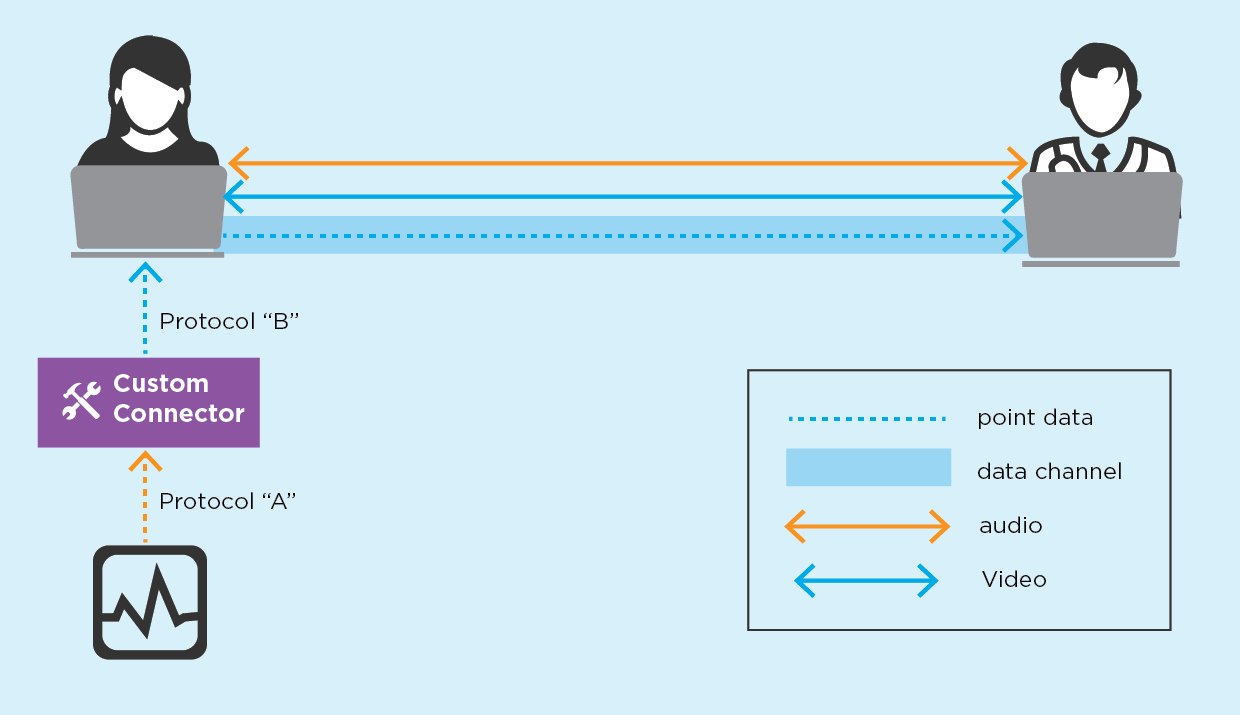
Data channels have many interesting uses for the telehealth industry:
- Secure file transfer
- Point data from peripheral devices
- Text chat
- Annotation
- Whiteboarding
- Screen sharing
- And, more!
In order to have the flexibility to build the complex telemedicine video workflows that you need, you should consider what support your provider has for the data channel (or equivalent) API in your video solution.
When choosing a video conferencing service provider, carefully investigate their data channel API and its capabilities. Not every service provider will allow you and your developers access to the data channel API and not every provider can support all use cases. It is important to understand your providers strengths and limitations prior to purchase so that you can make an informed and well-researched decision -- and data channels, especially for telemedicine, are a big part of that.